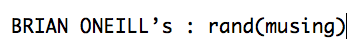Tonight I bundled the cassandra command-line interface (CLI) into virgil. Since the CLI uses the thrift-based CassandraDaemon, the main method now starts a thrift server along side the REST server.
Now, when you (or your application) issues commands through the REST interface, you can verify that they worked through the command-line interface. For more information, check out the wiki.
Specifically, if you use the curl commands in the Getting Started section. You should see the following in the command-line interface.
bone@zen:~/dev/code.google.com/virgil/trunk-> bin/virgil-cli -h localhost
Connected to: "Test Cluster" on localhost/9160
Welcome to the Cassandra CLI.
Type 'help;' or '?' for help.
Type 'quit;' or 'exit;' to quit.
[default@unknown] use playground;
Authenticated to keyspace: playground
[default@playground] list toys;
Using default limit of 100
-------------------
RowKey: swingset
=> (column=bar, value=33, timestamp=1319508065134)
=> (column=foo, value=1, timestamp=1319508065126)
1 Row Returned.
[default@playground] quit